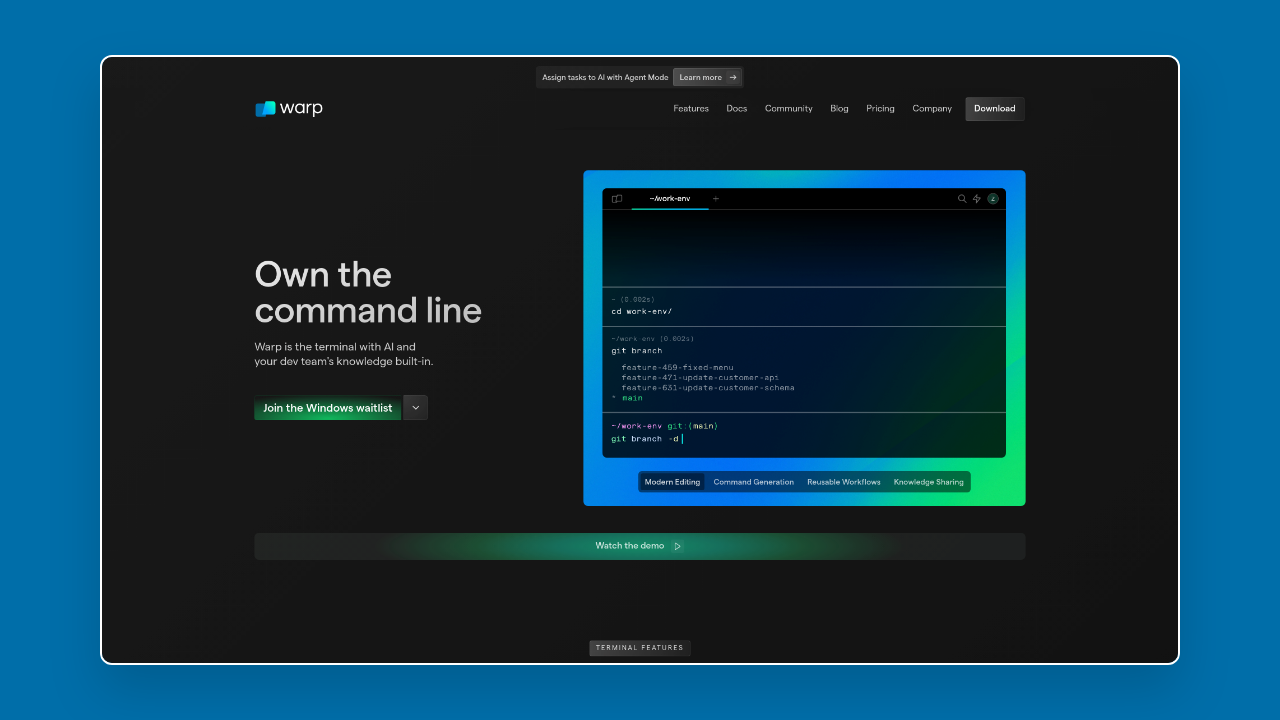
Warp is a modern terminal designed to enhance the command line experience for developers and teams. It is built with Rust for speed and is available on Mac and Linux, with a Windows version planned.
Warp offers several innovative features, including a modern input editor that works like an Integrated Development Environment (IDE), allowing users to select text and edit multiple lines at once using their mouse. It also features smart command completions that provide suggestions as you type, making it easier to recall commands and debug errors.
The terminal uses blocks to group terminal input and output, enabling quick navigation through the terminal history and easy filtering of command outputs. Users can share terminal input and output with teammates by creating links, which can be dropped into Slack or other collaboration tools.
Warp integrates AI to assist with command suggestions and error troubleshooting. Users can invoke AI by pressing the hash symbol and describe what they are trying to do in natural language. The AI will suggest the right command or guide users through complex workflows.
Additionally, Warp includes Warp Drive, a feature for storing commonly used commands as reusable workflows. These workflows can be named, described, and saved with relevant parameters, making it easier to manage and execute repetitive tasks.
Warp is highly customizable, allowing users to design their own themes, adjust input positions, and customize key bindings. It is designed to elevate developer productivity and is available for download on the Warp website.
Overall, Warp aims to modernize the command line experience by providing intuitive and collaborative tools that enhance productivity and efficiency for developers and teams.
Embed Code for Warp
Copy the embed code and paste it in your website to display that your product was featured.
<a href="https://toplistly.com/products/warp-dev?ref=warp.dev" target="_blank">
<img src="https://media.toplistly.com/embed/featured.png" alt="Warp Featured on Toplistly" style="max-width:222px; max-height:50px;"/>
</a>Copyright © 2024 - 2026
